Markdown Reference
put a whiteline before the image
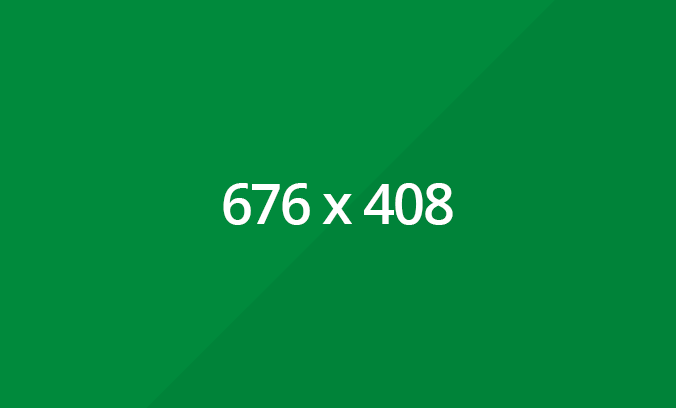
put a whiteline after the image
Test Section 1
Put a whiteline after subtitle. Put double space to break into newline without double enter.
Lorem ipsum dolor sit amet, this is a link elit. Totam quasi maxime quas repudiandae nam id temporibus, at et non officiis consectetur voluptate deserunt officia minima placeat tempore illum asperiores quo assumenda praesentium? Facilis libero error ratione doloribus debitis delectus asperiores minima ab velit quam breakline with 2 spaces.
Natus ea, vero totam recusandae autem, corporis minima, animi eos perferendis omnis ut asperiores magni tempore. Repellendus aliquam saepe perspiciatis laborum, excepturi sit libero dignissimos debitis eaque itaque quos, accusantium sed amet tempora temporibus perferendis possimus, quisquam minus fuga! Laudantium, tenetur, consectetur! Quas itaque hic consequatur accusamus consectetur, quia odio eos amet quasi pariatur! Ratione, similique.
This is h1
This is h2
This is h3
This is h4
This is h5
This is h6
Create blockquotes using “> “
Put backward tick to inline code
Don’t forget to double space if you want to write inline code in next line
like this
triple backward tick to multiple line code. Put whiteline before and after
| Tables | Are | Cool |
|---|---|---|
| col 3 is | right-aligned | $1600 |
| col 2 is | centered | $12 |
| zebra stripes | are neat | $1 |
Code Syntax Example
To insert highlight code inside of a post, it’s enough to use some specific tags, has directly described into the Jekyll documentation. In this way the code will be included into a .highlight CSS class and will be highlight according to the syntax.scss file. This is the standard style adopted by Github to highlight the code.
This is a CSS example:
1
2
3
4
5
6
7
8
body {
background-color: #fff;
}
h1 {
color: #ffaa33;
font-size: 1.5em;
}
And this is a HTML example, with a linenumber:
1
2
3
<html>
<a href="example.com">Example</a>
</html>
Last, a Ruby example:
1
2
3
def hello
puts "Hello World!"
end