Registering AppImage Files as a Desktop App
I know it’s late, but… happy new year everyone! On this year I hope I can write more on this blog and procrastinate less :D On this first blog in 2018, I want to share you how to register AppImage software so you can launch it from your application menu.
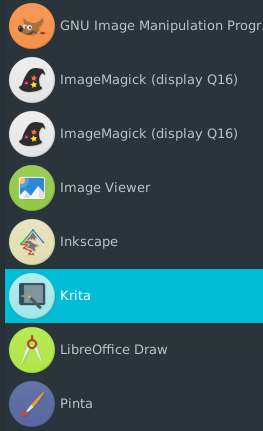
Some developer prefer to release his app in AppImage, Krita released in several way including AppImage but I think the developer prefer AppImage (that’s what he said). Usually I launch AppImage software from terminal. Just do ./path/to/app.appimage, but this is tedious and not simple. Why I can open all apps from my desktop but I can’t open AppImage? Luckily I stumbled upon a question on StackOverflow regarding this problem.
Basically you have to add the .desktop file in /usr/share/applications. I create krita.desktop and add this text (don’t forget to use sudo):
[Desktop Entry]
Type=Application
Name=Krita
Comment=Krita
Icon=input-tablet
Exec=/home/affan/Documents/Scripts/krita-3.3.2-x86_64.appimage
Terminal=true
Categories=Graphics;
If you want to use this for app other than krita, you may edit several of the text above like the name, the comment, etc. For Icon, I open a random .desktop that I like and use the Icon from that file to my file. You can also use absolute path for the Icon if you have the image file.
If you want to use DRI_PRIME=1, you need to prepend it with env so instead of Exec=DRI_PRIME=1 appname it is Exec=env DRI_PRIME=1 appname
And that’s it for today :) Pretty simple and easy. See you again in the next post!
Update 2019-06-23: You could also copy the .desktop file to ~/.local/share/applications. This way, you have your own modified .desktop files without doing sudo and messing up system files.